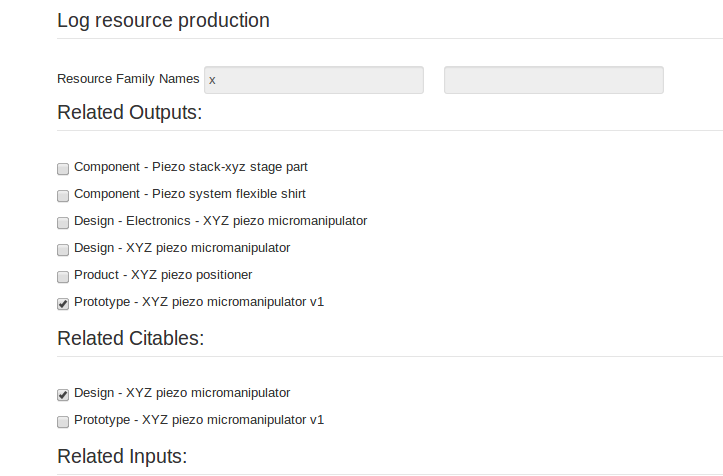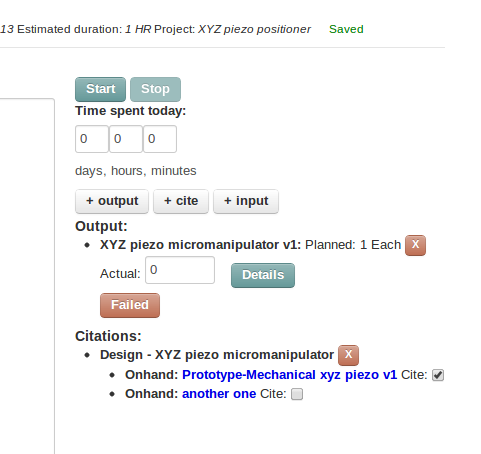Citations
Revision as of 21:56, 15 January 2019 by imported>TiberiusB
Citing resources
After you click the "Log resource production" button on the Work page, or the "Create R&D Order" button on the Demand page, you will be offered selections for process components.
If your Resource Family Name selections include any Resource Types that are citable, they will be listed in a Related Citables section:
"Citable" means that:
- the Resource Type is configured to be citable, and
- it has Resources that you can cite.
The Citables you select will then appear on the Labnotes form like this:
Checking a citable Resource creates a Citation event, which will credit the people who worked on that Resource and bring them into the ongoing value streams for income distribution.
Note: You can add more citables by clicking the "+ cite" button.